接口相关修改
/assets/resources/index.8b75c.js
第7877-7915行
主要将 sheep.d66f.com 修改为您后端服务的域名
var n = t("./data-type")
, a = n.ENV.online
, i = {
local: {
evn: n.ENV.local,
host: "http://192.168.31.86:8080",
reportPrefix: "local_"
},
beta: {
evn: n.ENV.beta,
host: "http://192.144.195.86",
reportPrefix: "beta_"
},
online: {
evn: n.ENV.online,
host: "https://sheep.d66f.com",
reportPrefix: "sheep_"
},
onlineWx: {
evn: n.ENV.onlineWx,
host: "https://sheep.d66f.com",
reportPrefix: "sheep_wx_"
},
leiTing: {
evn: n.ENV.leiTing,
host: "http://maowgameos1.leiting.com:8080",
reportPrefix: ""
},
onlineOppo: {
evn: n.ENV.onlineOppo,
host: "https://sheep.d66f.com",
reportPrefix: "sheep_oppo_"
},
onlineVivo: {
evn: n.ENV.onlineVivo,
host: "https://sheep.d66f.com",
reportPrefix: "sheep_vivo_"
}
};后端代码
后端是打包好的文件sps-0.0.1-SNAPSHOT.jar,您可以直接放到网站的目录中
我这里放到了/www/wwwroot/yanglegeyang/目录下

然后通过宝塔面板的java管理器进行运行
添加JAVA项目

选择我们的jar包

然后域名管理添加域名,同时配置SSL,这里的域名要和前面前端设置的域名一致,协议也要注意,如果开启了SSL则是
https://,没开启则是http://启则
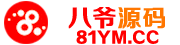

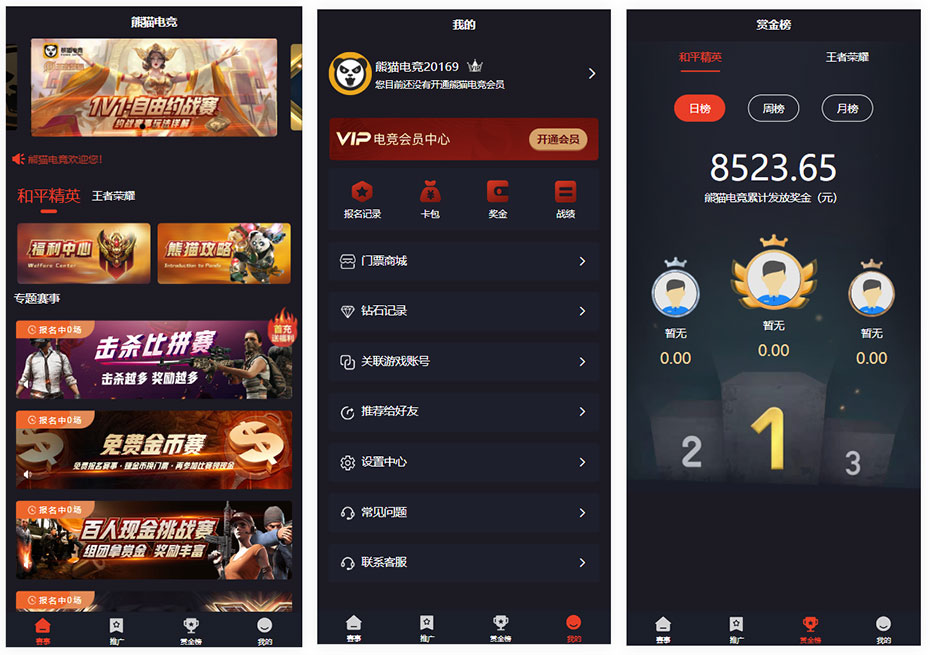

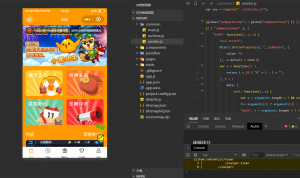
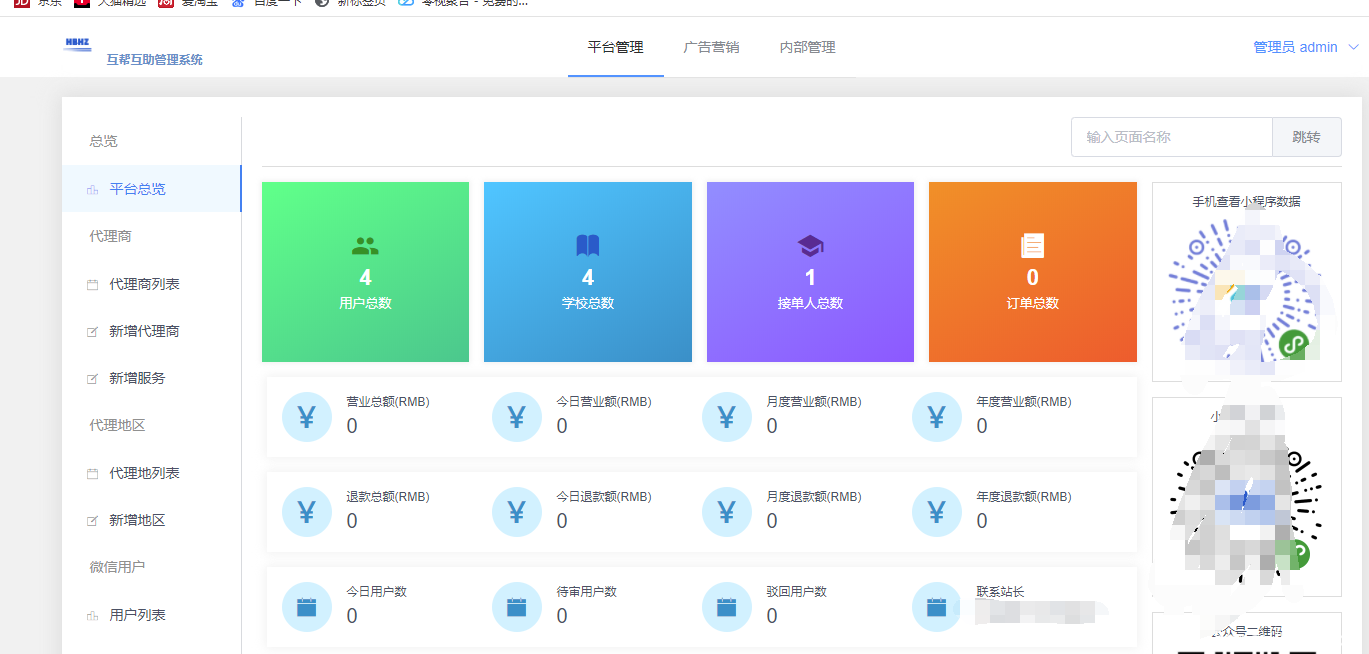
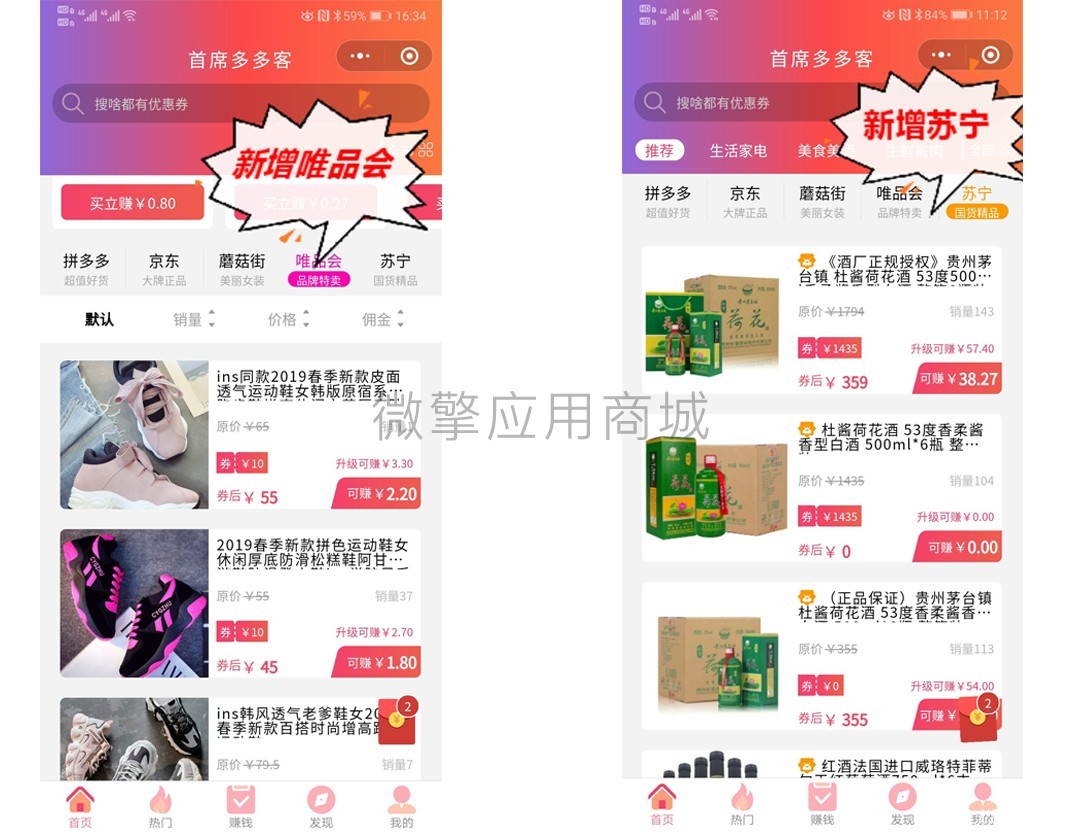
评论0